Before printing, it is a good idea to setup some basic properties of your printer, eg: Orientation.
To setup your printer properties, choose from the main menu "File/Printer Setup".
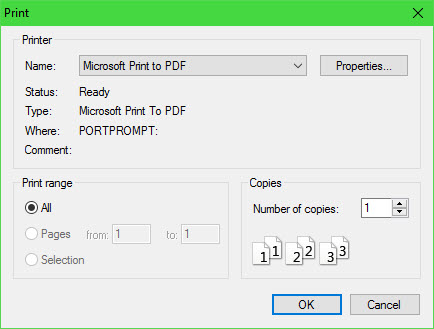
Make your changes by selecting the printer, properties and other options, then click on OK to save the settings. These settings are only active for the current session. When you exit doogiePIM these preferences are not saved.